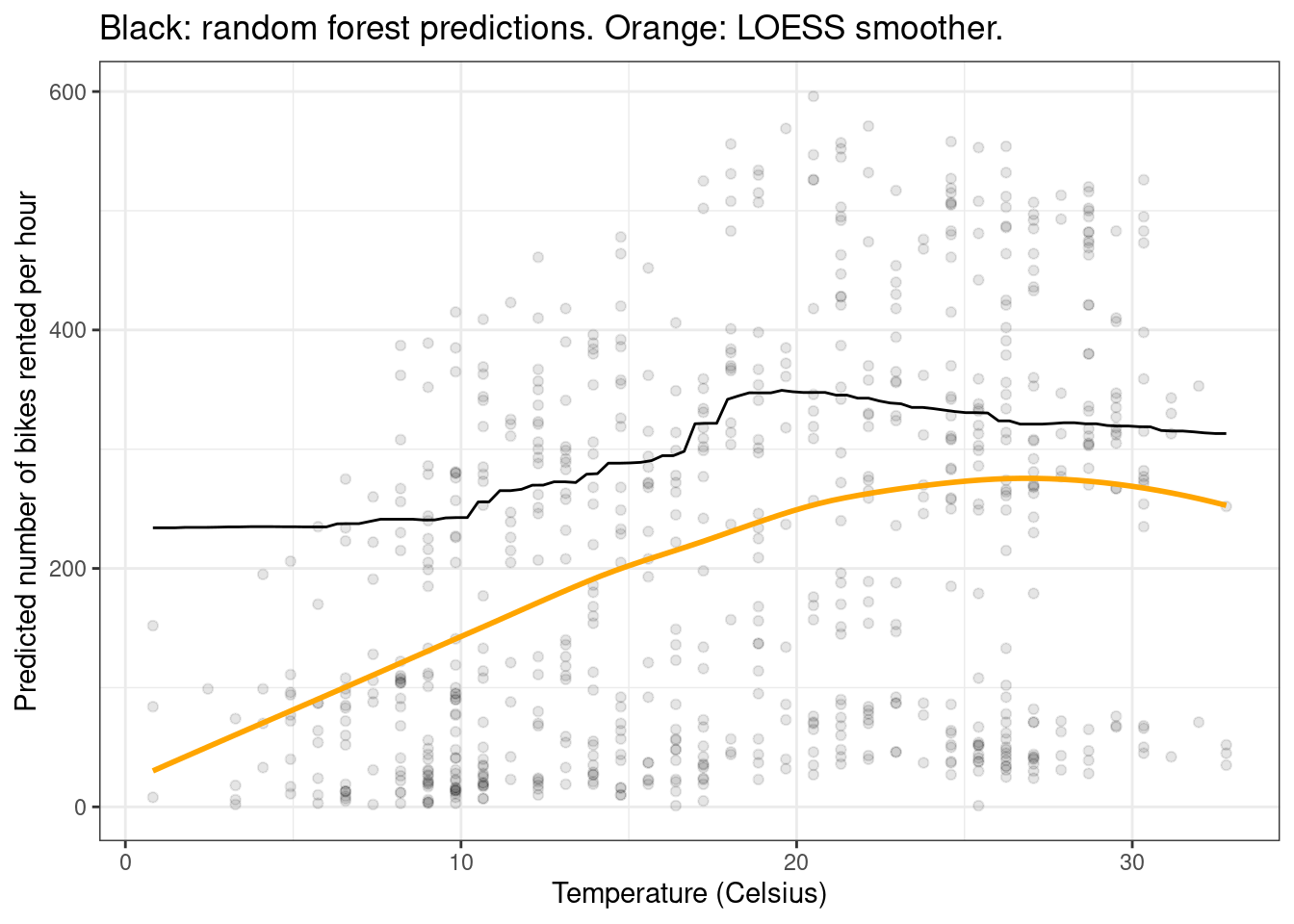remotes::install_github("vincentarelbundock/marginaleffects")Machine Learning
marginaleffects offers several “model-agnostic” functions to interpret statistical and machine learning models. This vignette highlights how the package can be used to extract meaningful insights from models trained using the mlr3 and tidymodels frameworks.
Make sure to restart R after installation. Then, load a few libraries:
library("marginaleffects")
library("fmeffects")
library("ggplot2")
library("mlr3verse")
library("modelsummary")
library("ggokabeito")
library("tidymodels") |> suppressPackageStartupMessages()
theme_set(theme_bw())
options(ggplot2.discrete.colour = palette_okabe_ito())
options(width = 10000)tidymodels
marginaleffects also supports the tidymodels machine learning framework. When the underlying engine used by tidymodels to train the model is itself supported as a standalone package by marginaleffects, we can obtain both estimates and their standard errors:
library(tidymodels)
penguins <- modeldata::penguins |>
na.omit() |>
select(sex, island, species, bill_length_mm)
mod <- linear_reg(mode = "regression") |>
set_engine("lm") |>
fit(bill_length_mm ~ ., data = penguins)
avg_comparisons(mod, type = "numeric", newdata = penguins)
Term Contrast Estimate Std. Error z Pr(>|z|) S 2.5 % 97.5 %
island Dream - Biscoe -0.489 0.470 -1.04 0.299 1.7 -1.410 0.433
island Torgersen - Biscoe 0.103 0.488 0.21 0.833 0.3 -0.853 1.059
sex male - female 3.697 0.255 14.51 <0.001 156.0 3.198 4.197
species Chinstrap - Adelie 10.347 0.422 24.54 <0.001 439.4 9.521 11.174
species Gentoo - Adelie 8.546 0.410 20.83 <0.001 317.8 7.742 9.350
Columns: term, contrast, estimate, std.error, statistic, p.value, s.value, conf.low, conf.high
Type: numeric avg_predictions(mod, type = "numeric", newdata = penguins, by = "island")
island Estimate Std. Error z Pr(>|z|) S 2.5 % 97.5 %
Torgersen 39.0 0.339 115 <0.001 Inf 38.4 39.7
Biscoe 45.2 0.182 248 <0.001 Inf 44.9 45.6
Dream 44.2 0.210 211 <0.001 Inf 43.8 44.6
Columns: island, estimate, std.error, statistic, p.value, s.value, conf.low, conf.high
Type: numeric When the underlying engine that tidymodels uses to fit the model is not supported by marginaleffects as a standalone model, we can also obtain correct results, but no uncertainy estimates. Here is a random forest model:
library(modelsummary)
# pre-processing
pre <- penguins |>
recipe(sex ~ ., data = _) |>
step_ns(bill_length_mm, deg_free = 4) |>
step_dummy(all_nominal_predictors())
# modelling strategies
models <- list(
"Logit" = logistic_reg(mode = "classification", engine = "glm"),
"Random Forest" = rand_forest(mode = "classification", engine = "ranger"),
"XGBoost" = boost_tree(mode = "classification", engine = "xgboost")
)
# fit to data
fits <- lapply(models, \(x) {
pre |>
workflow(spec = x) |>
fit(penguins)
})
# marginaleffects
cmp <- lapply(fits, avg_comparisons, newdata = penguins, type = "prob")
# summary table
modelsummary(
cmp,
shape = term + contrast + group ~ model,
coef_omit = "sex",
coef_rename = coef_rename)| Logit | Random Forest | XGBoost | |||
|---|---|---|---|---|---|
| Bill Length Mm | +1 | female | -0.101 | -0.080 | -0.098 |
| (0.004) | |||||
| male | 0.101 | 0.080 | 0.098 | ||
| (0.004) | |||||
| Island | Dream - Biscoe | female | -0.044 | 0.002 | -0.004 |
| (0.069) | |||||
| male | 0.044 | -0.002 | 0.004 | ||
| (0.069) | |||||
| Torgersen - Biscoe | female | 0.015 | -0.057 | 0.008 | |
| (0.074) | |||||
| male | -0.015 | 0.057 | -0.008 | ||
| (0.074) | |||||
| Species | Chinstrap - Adelie | female | 0.562 | 0.170 | 0.441 |
| (0.036) | |||||
| male | -0.562 | -0.170 | -0.441 | ||
| (0.036) | |||||
| Gentoo - Adelie | female | 0.453 | 0.118 | 0.361 | |
| (0.025) | |||||
| male | -0.453 | -0.118 | -0.361 | ||
| (0.025) | |||||
| Num.Obs. | 333 | ||||
| AIC | 302.2 | ||||
| BIC | 336.4 | ||||
| Log.Lik. | -142.082 |
mlr3
mlr3 is a machine learning framework for R. It makes it possible for users to train a wide range of models, including linear models, random forests, gradient boosting machines, and neural networks.
In this example, we use the bikes dataset supplied by the fmeffects package to train a random forest model predicting the number of bikes rented per hour. We then use marginaleffects to interpret the results of the model.
library(mlr3verse)
data("bikes", package = "fmeffects")
task <- as_task_regr(x = bikes, id = "bikes", target = "count")
forest <- lrn("regr.ranger")$train(task)As described in other vignettes, we can use the avg_comparisons() function to compute the average change in predicted outcome that is associated with a change in each feature:
avg_comparisons(forest, newdata = bikes)
Term Contrast Estimate
count +1 0.0000
holiday False - True 12.3721
humidity +1 -20.3053
month +1 4.1072
season spring - fall -30.3891
season summer - fall -7.9020
season winter - fall 2.9935
temp +1 2.4185
weather misty - clear -8.3007
weather rain - clear -61.1444
weekday Fri - Sun 76.2615
weekday Mon - Sun 84.4357
weekday Sat - Sun 25.9174
weekday Thu - Sun 91.4191
weekday Tue - Sun 90.2726
weekday Wed - Sun 92.5078
windspeed +1 -0.0132
workingday False - True -187.3379
year 1 - 0 98.3355
Columns: term, contrast, estimate
Type: response These results are easy to interpret: An increase of 1 degree Celsius in the temperature is associated with an increase of 2.418 bikes rented per hour.
We could obtain the same result manually as follows:
Simultaneous changes
With marginaleffects::avg_comparisons(), we can also compute the average effect of a simultaneous change in multiple predictors, using the variables and cross arguments. In this example, we see what happens (on average) to the predicted outcome when the temp, season, and weather predictors all change together:
avg_comparisons(
forest,
variables = c("temp", "season", "weather"),
cross = TRUE,
newdata = bikes)
Estimate C: season C: temp C: weather
-36.44 spring - fall +1 misty - clear
-80.43 spring - fall +1 rain - clear
-14.34 summer - fall +1 misty - clear
-64.89 summer - fall +1 rain - clear
-4.03 winter - fall +1 misty - clear
-58.78 winter - fall +1 rain - clear
Columns: term, contrast_season, contrast_temp, contrast_weather, estimate
Type: response Partial Dependence Plots
# https://stackoverflow.com/questions/67634344/r-partial-dependence-plots-from-workflow
library("tidymodels")
library("marginaleffects")
data(ames, package = "modeldata")
dat <- transform(ames,
Sale_Price = log10(Sale_Price),
Gr_Liv_Area = as.numeric(Gr_Liv_Area))
m <- dat |>
recipe(Sale_Price ~ Gr_Liv_Area + Year_Built + Bldg_Type, data = _) |>
workflow(spec = rand_forest(mode = "regression", trees = 1000, engine = "ranger")) |>
fit(data = dat)
# Percentiles of the x-axis variable
pctiles <- quantile(dat$Gr_Liv_Area, probs = seq(0, 1, length.out = 101))
# Select 1000 profiles at random, otherwise this is very memory-intensive
profiles <- dat[sample(nrow(dat), 1000), ]
# Use a counterfactual grid to replicate the full dataset 101 times. Each time, we
# replace the value of `Gr_Liv_Area` by one of the percentiles, but keep the
# other profile features as observed.
nd <- datagrid(
Gr_Liv_Area = pctiles, newdata = profiles,
grid_type = "counterfactual")
# Partial dependence plot
plot_predictions(m,
newdata = nd,
by = c("Gr_Liv_Area", "Bldg_Type")) +
labs(x = "Living Area", y = "Predicted log10(Sale Price)", color = "Building Type")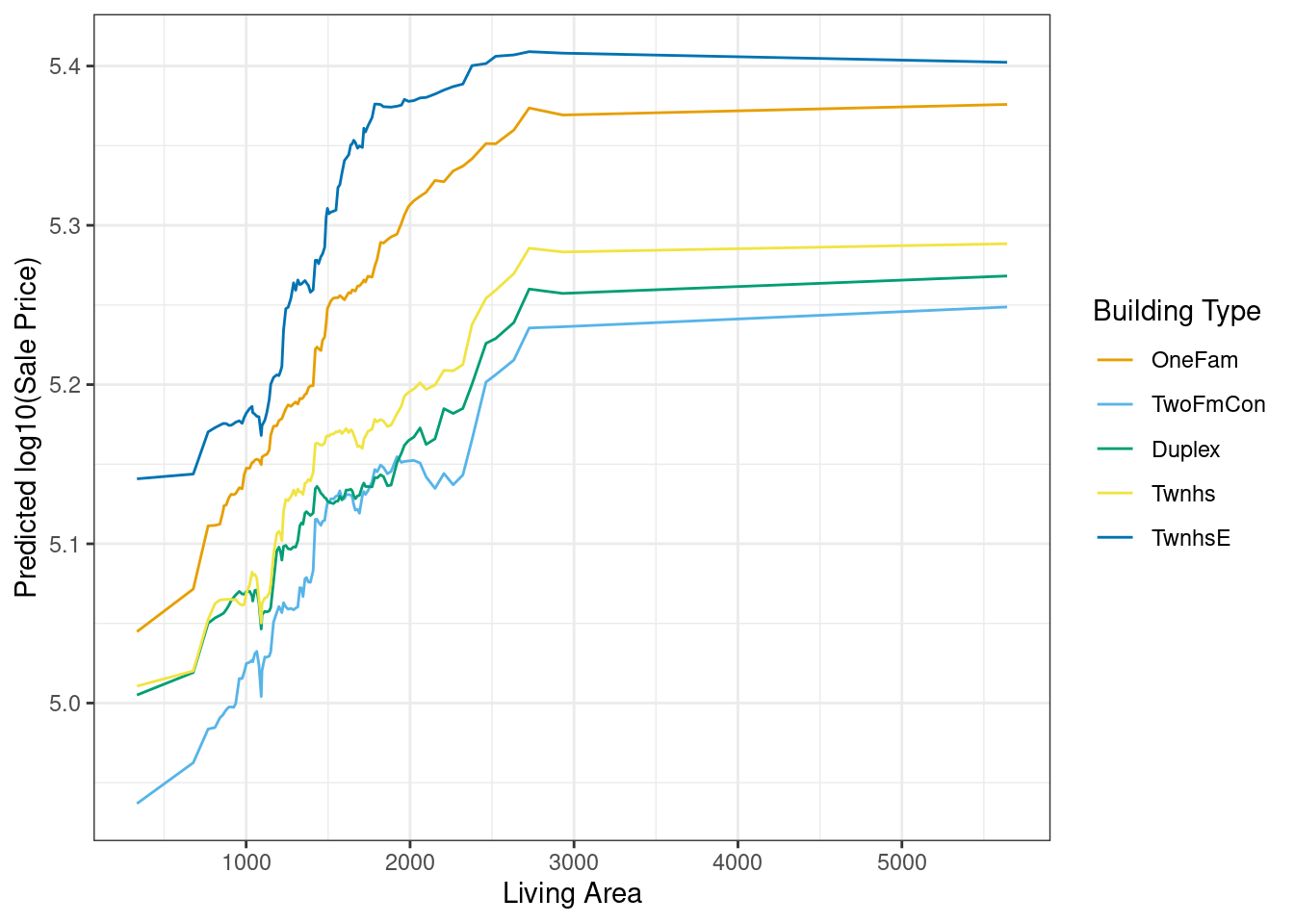
We can replicate this plot using the DALEXtra package:
library("DALEXtra")
pdp_rf <- explain_tidymodels(
m,
data = dplyr::select(dat, -Sale_Price),
y = dat$Sale_Price,
label = "random forest",
verbose = FALSE)
pdp_rf <- model_profile(pdp_rf,
N = 1000,
variables = "Gr_Liv_Area",
groups = "Bldg_Type")
plot(pdp_rf)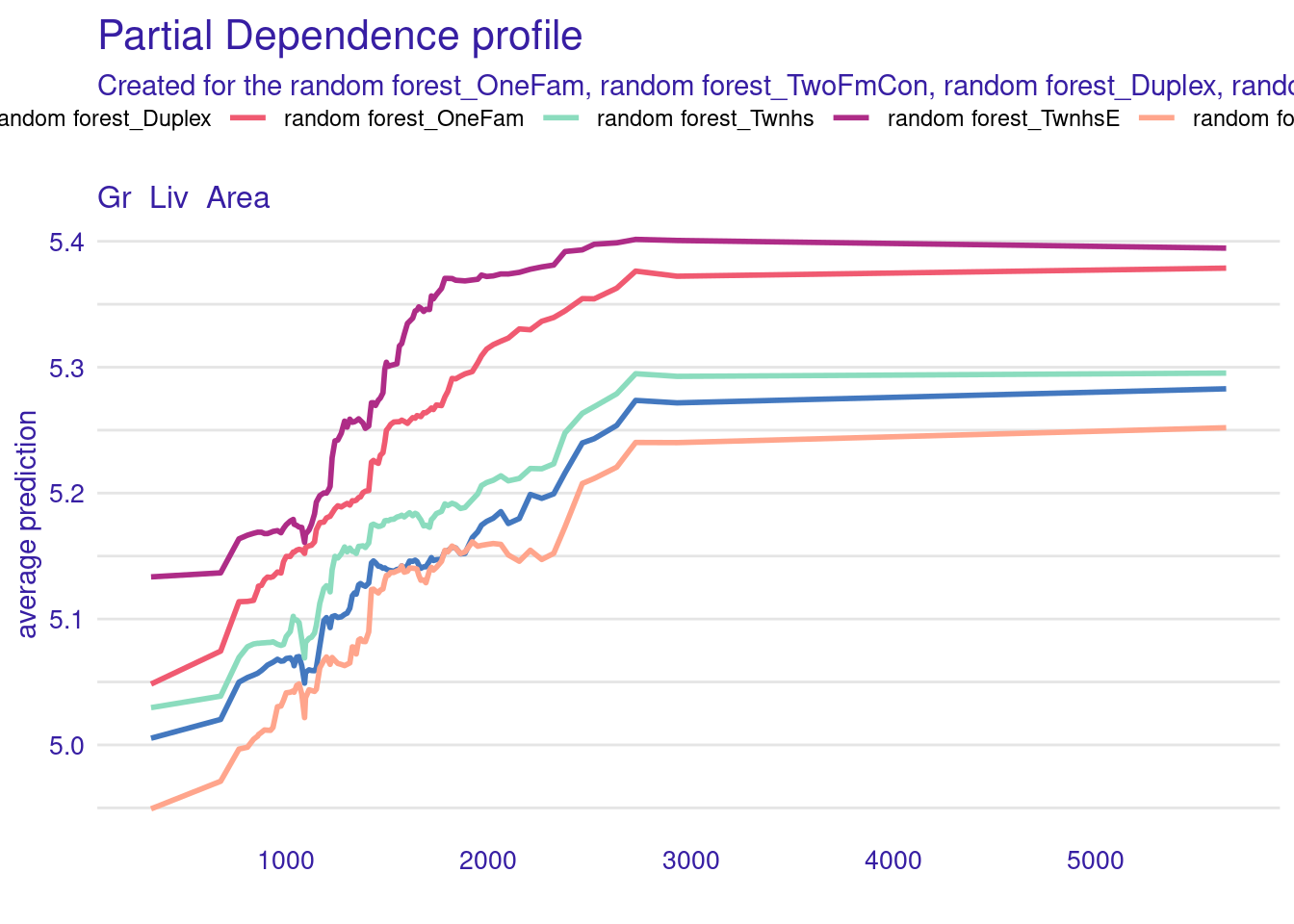
Note that marginaleffects and DALEXtra plots are not exactly identical because the randomly sampled profiles are not the same. You can try the same procedure without sampling — or equivalently with N=2930 — to see a perfect equivalence.
Other Plots
We can plot the results using the standard marginaleffects helpers. For example, to plot predictions, we can do:
library(mlr3verse)
data("bikes", package = "fmeffects")
task <- as_task_regr(x = bikes, id = "bikes", target = "count")
forest <- lrn("regr.ranger")$train(task)
plot_predictions(forest, condition = "temp", newdata = bikes)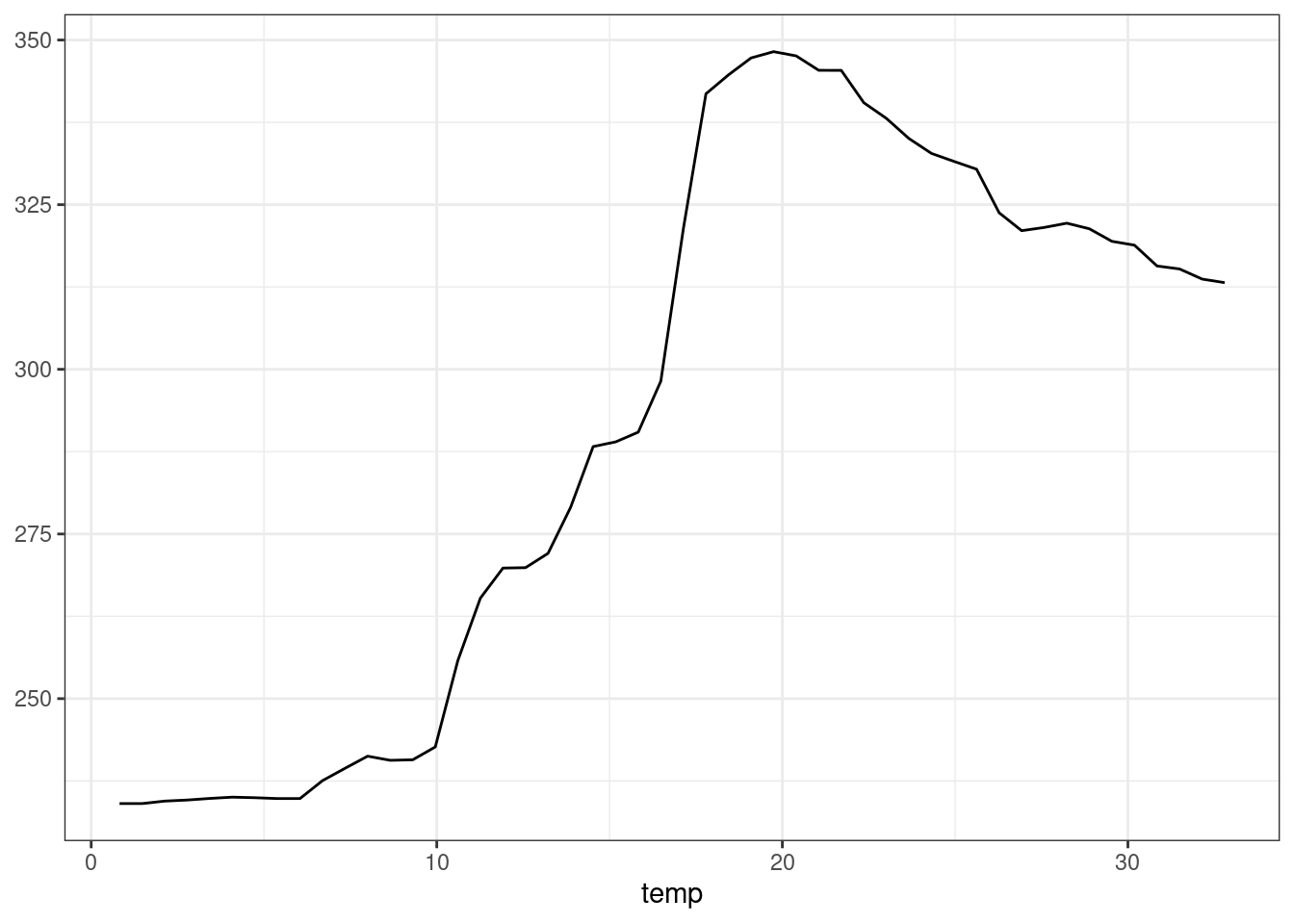
As documented in ?plot_predictions, using condition="temp" is equivalent to creating an equally-spaced grid of temp values, and holding all other predictors at their means or modes. In other words, it is equivalent to:
Alternatively, we could plot “marginal” predictions, where replicate the full dataset once for every value of temp, and then average the predicted values over each value of the x-axis:
plot_predictions(forest, by = "temp", newdata = bikes)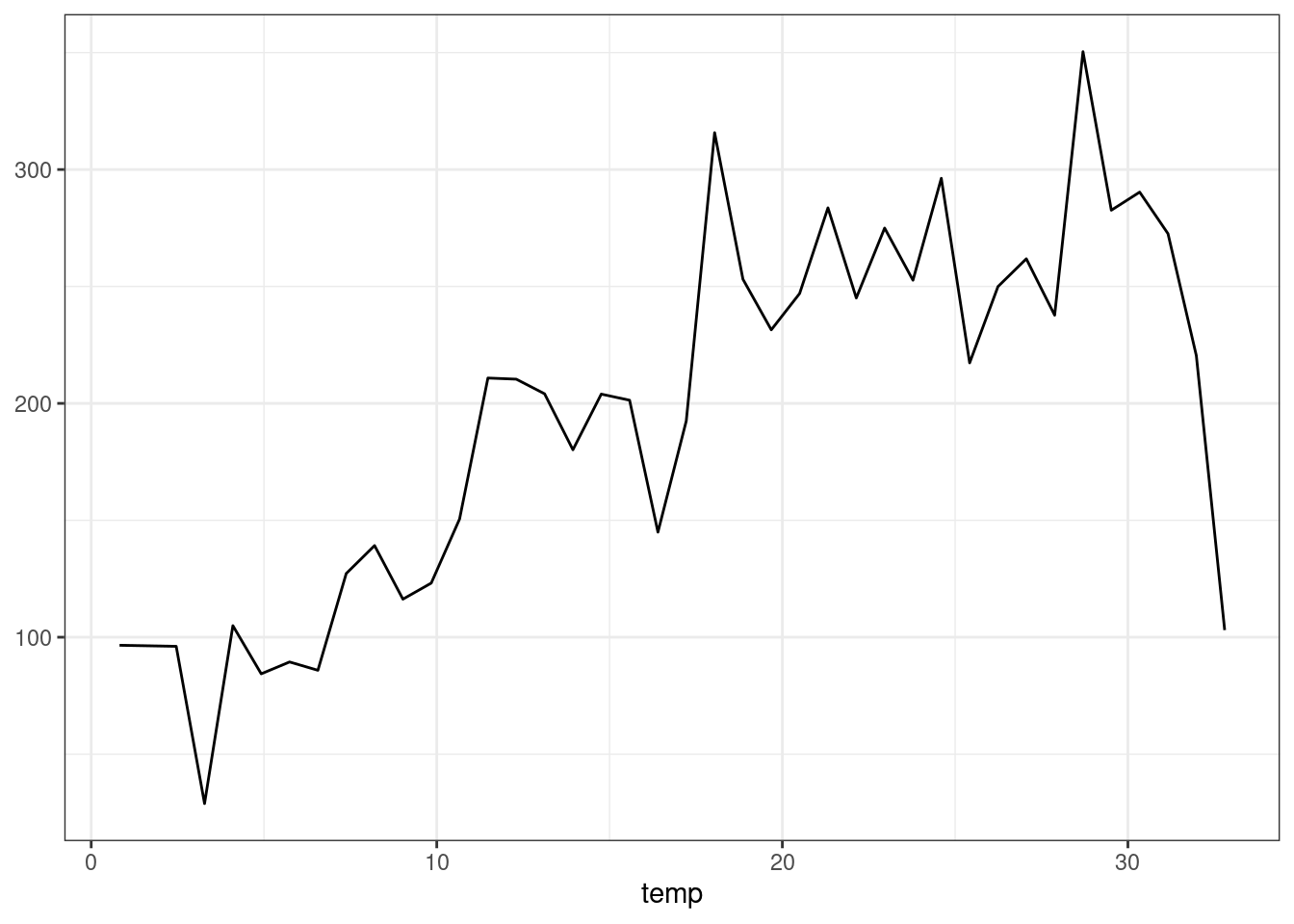
Of course, we can customize the plot using all the standard ggplot2 functions:
plot_predictions(forest, by = "temp", newdata = d) +
geom_point(data = bikes, aes(x = temp, y = count), alpha = 0.1) +
geom_smooth(data = bikes, aes(x = temp, y = count), se = FALSE, color = "orange") +
labs(x = "Temperature (Celsius)", y = "Predicted number of bikes rented per hour",
title = "Black: random forest predictions. Orange: LOESS smoother.") +
theme_bw()`geom_smooth()` using method = 'loess' and formula = 'y ~ x'